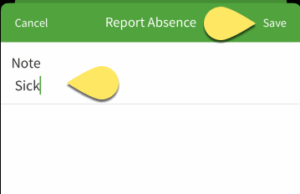Overview
Absence tracking allows you to report when you cannot work an assigned shift that takes place within the next 24 hours. When you report an absence, the shift is removed from your schedule and management is notified. You can also report an absence from your computer or Android device.
Considerations
This article walks through self-reporting absences. Users with admin, manager, and supervisor level access can report absences on behalf of a user. See Submitting Absences for Employees for more information.
You can report an absence if:
- The setting is enabled for your workplace by your employer.
- The shift has to be published.
- The shift’s start time must be within the next 24 hours or has already passed.
Report an Absence
- From the When I Work Staff Scheduling app, tap I Can’t Make It under the upcoming shift.

- You can also report the absence from inside the Shift Details under Actions.

- You can also report the absence from inside the Shift Details under Actions.
- Type a note about the absence for your employer. Tap Save to submit.