About two-step verification
Two-step verification adds a second layer of security to your account by requiring another method of verification beyond your initial password. Two-step verification is a way to ensure secure access to When I Work for everyone in your organization. Any malicious access attempts to When I Work accounts require a password and an authentication code in order to succeed.
About two-step verification with When I Work
When I Work offers two-step verification as a way to confirm appropriate users are performing sensitive actions in your profile or as an optional feature for your account.
Once enabled, two-step verification is required at each login to When I Work. All access levels of users can opt-in to enable two-step verification for their account.
When I Work has implemented two-step verification in two methods depending on the type of mobile device the user has access to:
- Authenticator App (for smartphones) When I Work recommends Authy, LastPass, or Google Authenticator.
- SMS Text message (for feature phones)
Re-authentication requirements
Re-authentication is required in the following instances:
- When a user attempts to update their email address.
- When a user views sensitive information in Payroll.
Login workflow
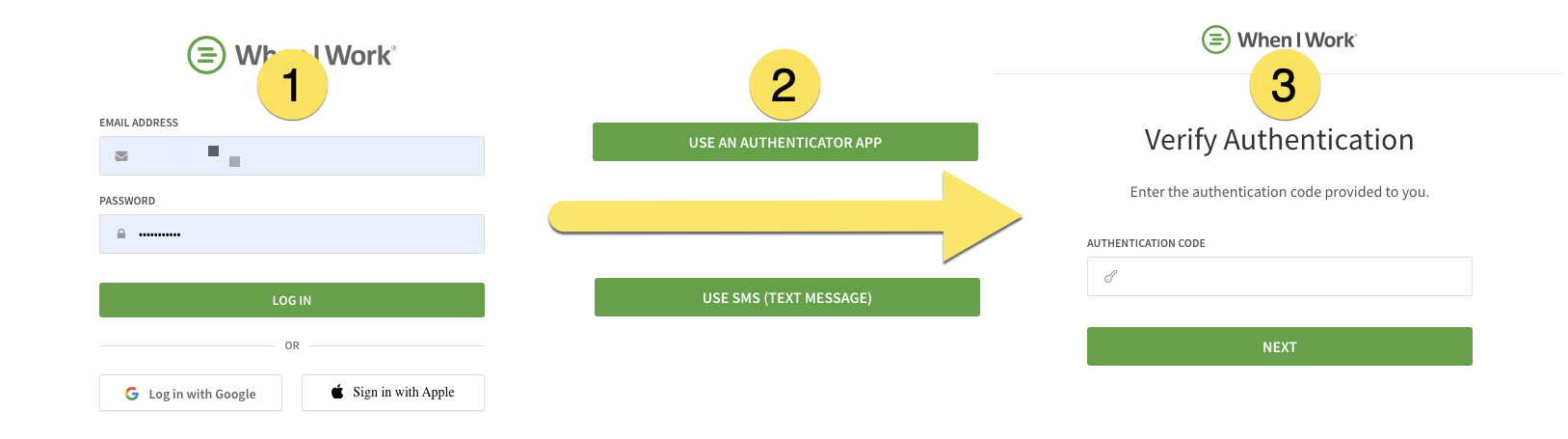
- At the login screen from any device, enter your email address and password.
- You are then prompted to enter an authentication code either from an authenticator app or an SMS text.
- Verify the code to complete the login process.
More information
Use the following articles to enable and manage two-step verification.
- Enable Two-Step Verification on your computer, iOS device or Android device.
- Configure Two-Step Verification on your computer, iOS device or Android device.
